How to register your organisation at the IATI registry
This article has been updated to reflect the changes in the registration process, made in January 2022. This will not affect you if your organisation is already registered.
To publish data to IATI you need an approved IATI Registry publisher account. Below a step by step guide on how to do this. If you run into issues, please contact IATI Support.
1. Check if there isn’t an account already
It is possible that your organisation published IATI data in the past. Please check if your organisation is there by searching the registry. No results? Register it now, following the steps below. If your organisation does exist already, don’t create a new account. Just log in with the admin account and update any information that is outdated. If you don’t have access to that account anymore, please contact IATI Support on support@iatistandard.org.
2. Create a new account
On the IATI Registry page, click the ‘Register’ button in the blue bar at the top of the screen.
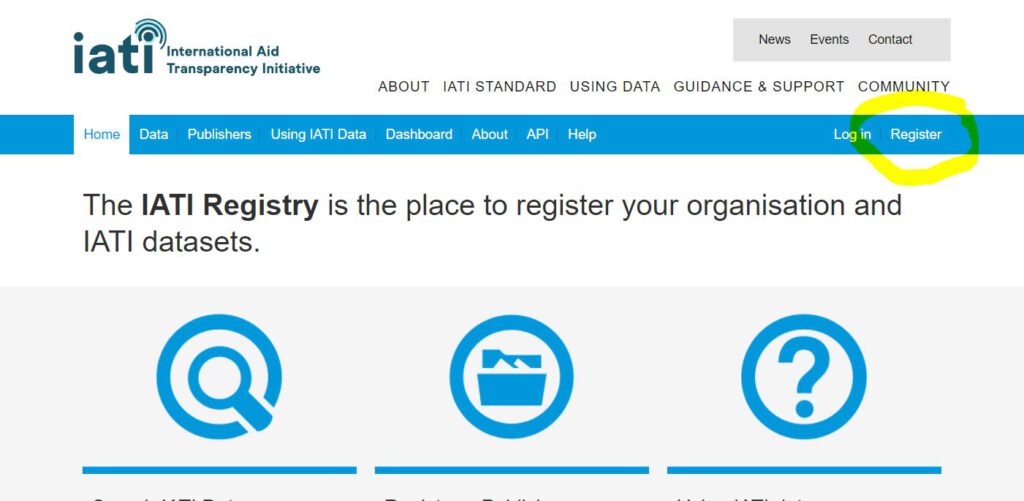
Then click on ‘Create New Publisher’.
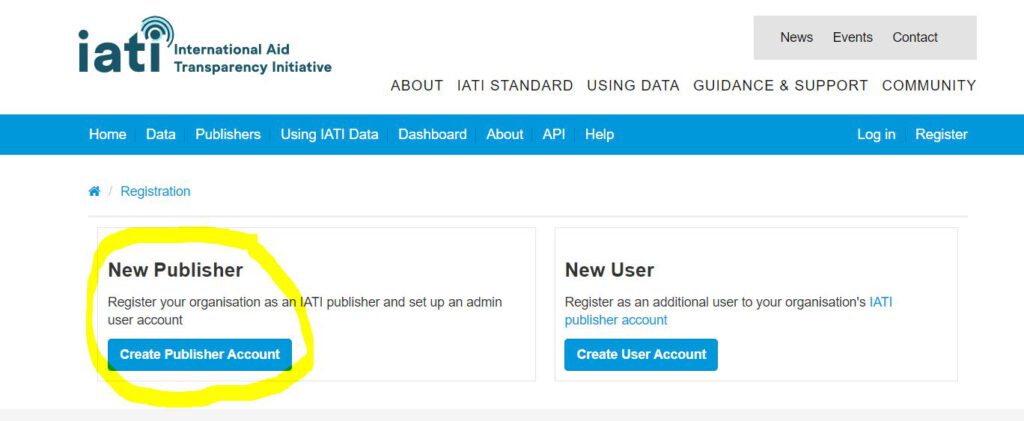
This opens a long form asking for details about you as the admin, and about your organisation. Fill in the necessary information. Some important fields we want to highlight here.
- Publisher id: the unique ‘username’ for your organisation at the IATI Registry. Usually it is an abbreviation or short version of your organisations name. Keep this simple.
- Publisher Name: the name of your organisation. Give the name as you want it to show up in dashboards, websites, and so on.
- IATI Organisation Identifier: this is the unique code that identifies your organisation
- Source: if you publish your own data, choose ‘Primary’
- License: the type of license under which you publish your data. IATI has described the most commonly used licenses. Please note, that whichever option you choose, the data you publish on IATI will be publicly available and ‘open’ to use by anyone.
- Country: the country you are registered in
- Contact Email: a contact email address
Once you have filled in all information, click ‘Create Publisher’ on the bottom of the page.
3. Wait for your publisher account to be approved
The IATI technical team needs to approve every publisher account. This is to ensure that every organisation publishing to IATI is legally registered and has a unique identifier. The team may contact you for information to verify your IATI Org ID. This usually happens if information about your organisations registration is not available online. If you’ve been waiting for more than 3 days for your account to be approved, or have any other issues while registering, please contact IATI Support.
4. Use the API Token to connect to your publishing tool
Every publisher will need a publishing tool, a system which makes sure your data ends up in the Registry. This tool is connected to the IATI Registry with an API Token. If you use Aidstream as your publishing tool, you do this yourself. If you use another system, the provider of that system will likely do this for you. We will show you how to get this token here.
- Log in as the administrator (if you just registered, you will probably still be logged in).
- Click on ‘API Tokens’
- Give a name in the field ‘name’ and click the button ‘Create API Token’.
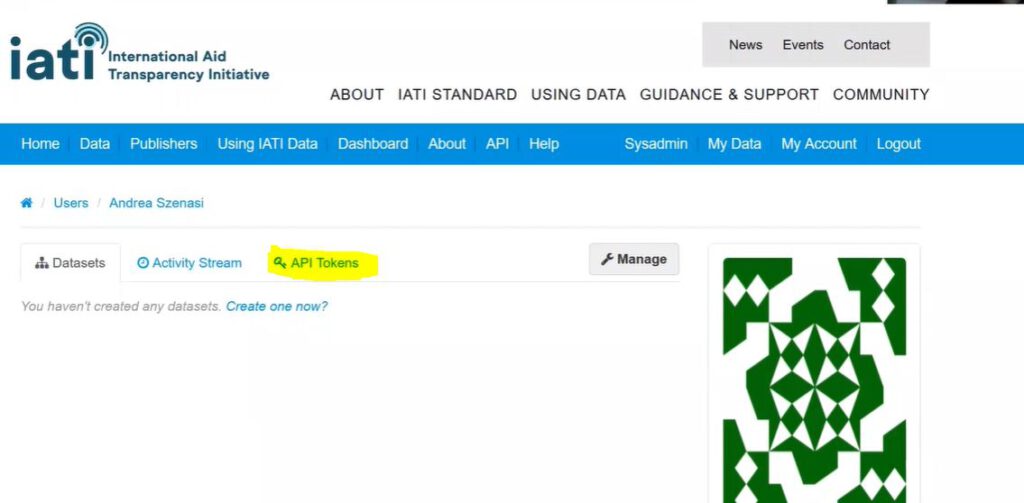
You will then get a token which you need to copy. You will only see this token once. If you missed it, create a new one. This is how it looks:
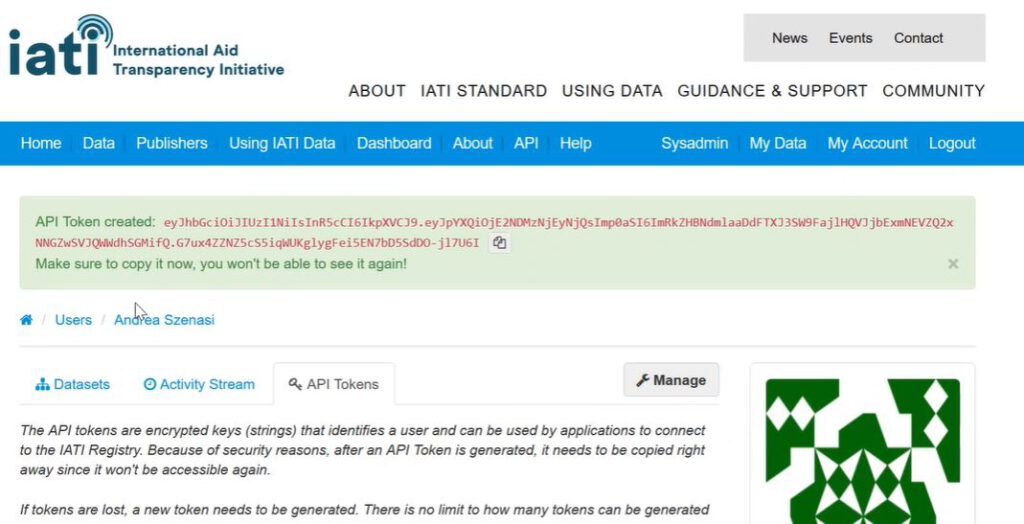
Copy this and use it wherever your publishing tool asks you to save it. If you use Aidstream as your tool to publish, please read the article ‘Setting up your Aidstream account’ for more details.
