How to link to the donor
This is our very first Technical Tip for IATI publishers, and we might as well start with the big one. The number one issue in IATI files of our partners by far, is not correctly referring back to the ministry’s activity. This is both very common and an issue with grave consequences. Luckily, it’s easily fixed. Let’s see why linking back is so important and how to do it.
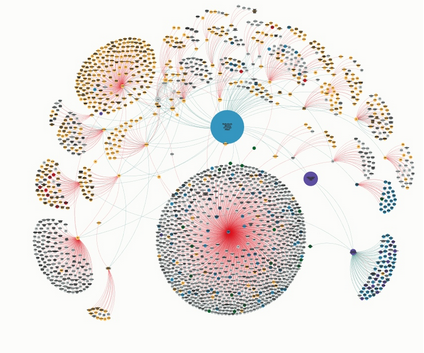
*In this Technical Tip we assume that the ministry is your donor. If you get your funding from the ministry but via a different partner, that partner is the donor! However, the same logic still applies and it is equally important to get it right.
Why is it important to link your IATI information to the ministry’s? There are several reasons. Firstly, a key concept of IATI is traceability. When you link to both funding partner (donor) and implementing partner, your data becomes a piece of a bigger puzzle, instead of a stand-alone box of information. IATI aims to follow money from the first source down to the country and organisation where it’s spent on a development (or emergency relief) activity. This means that every activity needs to connect ‘upstream’ (to the donor) and ‘downstream’ (to the implementing partners). The transparency that we are trying to achieve by publishing in IATI depends on completing that network of IATI publications.
There is a second, far more pragmatic reason: if you don’t refer back to the ministry’s activity, we can’t see your data in our dashboard METIS. All your financial information and results, as far as the ministry is concerned, is invisible. This is another reason why linking back to our activities is one of the most important parts of the MFA publishing guidelines.
How, then?
The links are made in the transactions. For every activity, there needs to be one transaction type 11 (incoming commitment, so the amount of money agreed to with your donor) and one or more transactions type 1 (incoming fund, so each time a chunk of that commitment is transferred to you). Each of those should have a ‘provider-org’ tag, that includes:
- the ‘ref’ or ‘organisation identifier code’ of the donor (in the case of the Netherlands MFA: ‘XM-DAC-7’). Don’t add your own organisation ID here! The information in this section is the donor information.
- the ‘provider-activity-ID’ (this varies, depending on the activity, so ask your donor for this information; in the case of the MFA, it is mentioned in your agreement.)
- the organisation ‘type’ (in the case of MFA: ‘10’ for government)
In this how-to, we assume you use Aidstream – if you don’t, scroll down. Your activity in Aidstream has a provider section that looks like this.
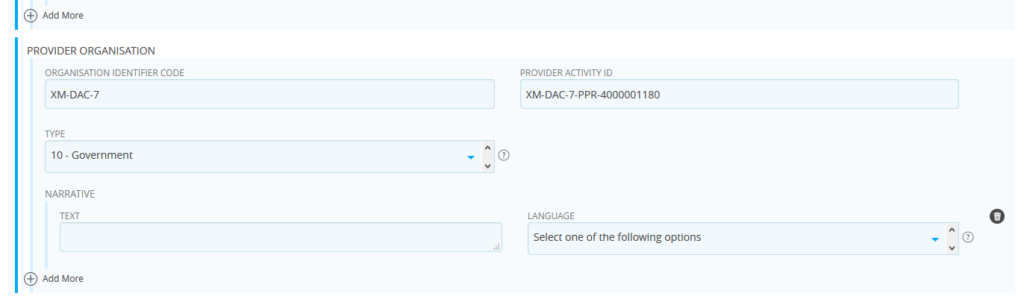
Fill in the organisation ID (XM-DAC-7), the activity ID (in our example, XM-DAC-7-PPR-4000001180), and the type, and Aidstream will do the rest.
In the end, the transaction should look like the example below (of course, dates, amounts and the last digits of the provider-activity-ID vary, and it doesn’t matter if you give the Ministry a slightly different name).
If you don’t use Aidstream, it all depends on your system. The way to check with 100% certainty if it worked, is to open the actual IATI file and find the provider-org section of the activity. If it looks like the example below, it should be correct.
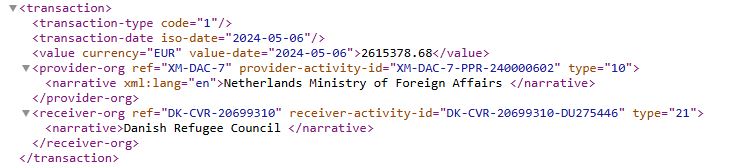
How do the MFA activity IDs look?
Over the years, the MFA has restructured its activity IDs a few times. Read more about this in this article.
Parent-child structure
If you have a parent-child structure, this situation is a bit more complicated. In that case, the transactions from your donor, including the provider activity identifier, are recorded on the parent activity, and not on the child activities. More info on what to do between the parent and child activities is explained in our article about financial transactions.
No luck?
Did you correct your incoming funds and incoming commitment but is your activity still not visible in Metis? There are some other things you can check. Please read the first question in this FAQ for more details.
This is the first Technical Tip of the Helpdesk Open Data. The Technical tips will help you improve your IATI data with simple improvements you can do quickly and painlessly. We will send these tips, and much more, to you every quarter if you sign up for the Dutch IATI Newsletter.
