Don’t segment your files by country
This time the Technical Tip a very easy one. If you use Aidstream as your publishing tool, don’t set it to produce segmented data.
For a while in the past, a default setting in Aidstream segmented your IATI files by country. You had to manually change to unsegmented. This setting only has downsides. Segmenting is not necessary, unless the file gets so big that it leads to processing issues. This doesn’t happen unless you have several hundreds of activities. By then, you probably don’t use Aidstream anymore. Segmenting by country/region makes your activities hard to find for us, and creates a lot of room for mistakes in your data.
If you still publish segmented files, because it was once the default in Aidstream, please consider switching to unsegmented. In the menu on the left, go to Settings, and then to publishing settings. Here, you can switch. This setting is only available if your data is segmented now. If you don’t see it under publishing settings, you’re good: you have an unsegmented data set already.
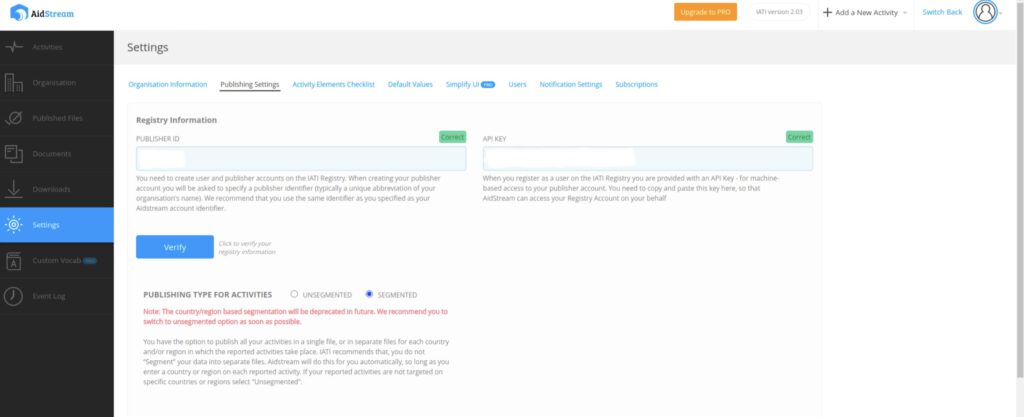
This is, by the way, not the same issue as splitting your activities by country. This is generally a very good idea, so you (and your donor) can track progress for each location separately. ‘Segmented’ in this context does not influence your activities themselves. Segmented IATI files create more IATI files and divides your activities between those files, by country/region in this case.
Check out other technical tips from the Helpdesk Open Data! And if you haven’t yet, subscribe to our newsletter for future quick fixes which will improve your data instantly.
